In our continued efforts to bring new technology electives to Blair, we will be offering our first course in phone app design next year. This one semester course will teach the use of development software to design and create apps for smart phones. The course will cover introductory computer programming concepts as they apply to the creation of phone apps. Students are required to have their own laptop, and will produce working phone apps during the class. The course will be taught by the members of the Technology Department, and will have an online learning component.
Friday, May 9, 2014
Wireless Video Projection and ChromeCast
One of the requests we get every year from teachers is to continue to expand the wireless capabilities of the technologies used in the classrooms. Teachers want to be able to connect to projectors and audio-visual systems wireless from anywhere in the room, and put class content on the screen from their laptops or tablets. The Epson projectors and proprietary software we have put in place has worked well for many applications, but bandwidth limitations still make streaming video and audio choppy. Wireless video transmission is still an emerging technology, but we have been testing ChromeCast as a solution to this need, and the preliminary results seem positive. A test version is up and running in the technology training room, and we are deploying our first pilot run of this in Clinton now. If feedback is positive, it is likely that we will continue to deploy this solution in other classrooms during the summer.
Dealing with Cyber Attacks
Keeping the school internet online is always a primary focus for the Technology Office. When it goes offline, the cause is usually a power loss, a failed network device, or problems with the telecommunication lines to our internet provider. But, sometimes, the problem is caused by a form of cyber attack called Distributed Denial of Service. We have lost internet for several hours at least three times in the past two years for this reason. In response to this problem, our internet provider has been working with us to put software in place to quickly identify when such attacks occur, and to respond quickly to them to minimize downtime. Today such a problem occurred right before before school meeting. The attack
was identified and mitigated with less than two minutes of
downtime. This represents the next step forward for us in providing stable, reliable internet service at the school.
Large Area Printing
The Fine Arts department has been utilizing a large area printer in Weber for several years. Recently, we have started to promote the use of the printer for other groups at Blair. In the science department, Ms. Schuster's class created digital posters which were printed in large format. The Technology Office used it to produce large, framed images to decorate the office. Ms. Maine from the Advancement office used the Weber Mac lab and the printer to provide visuals for a special Blair-themed event. The use of this printer is available to any teacher or staff member at the school for class or office use, and training on the printer software is available from Ms. Angiolelli.
Faculty and Staff Training Site
We have been developing a website dedicated to providing training resources to faculty and staff. Barbara Angiolelli, our Instructional Technologist, has been gathering and posting information there for the last six months. Topics and questions often come up in one-on-one help sessions and workshops, and gathering it all online is a great way to let people refer back to content later. Contents range from using Google Apps for Education, connecting to devices in the classrooms, and mastering Excel in the office environment. Blair users may view the site directly by clicking here.
Friday, May 2, 2014
Where Do Blair Users Spend Their Time on the Internet?
Two years ago when we analyzed internet traffic at Blair, the amount of traffic going to Facebook was larger than the sum of all the other sites put together. Now Facebook is a distant follower to other sites. The big change in internet use since then has been towards sites with video content. People spend a lot of time watching TV shows and movies online. People also use real time streaming video applications, such as Skype. The amount of bandwidth needed to support this has increased substantially and quickly. In two weeks we will be tripling our available bandwidth, which is consistent with what we are seeing happen at other boarding schools. The graph below shows the top web domains visited by Blair users in the last 24 hours.
VoiceThread: Conversations in the Cloud
VoiceThread is the newest addition to the toolbox faculty can use to increase interaction with media in the classroom. VoiceThread brings together classroom content, such as video clips, slides, and images in new and interesting ways. Students can view content and comment directly using laptops, tablets, and smartphones. Instead of typing comments, faculty and students can post audio clips. A few teachers have begun experimenting with the software this year. An interactive demonstration of this software is available here: VoiceThread
Taking the Chinese Advanced Placement Exam Online
The Advanced Placement Chinese students spent time this week practicing for their AP test. The AP Chinese exam is entirely digital. Students take the exam on laptops, with headsets and microphones, and submit their tests over the internet. Practice exams were administered in the classroom so students were able to interact with the software and get help and directions before going into the actual test room next week. Students took advantage of having both the proctor and their AP teacher in the room during the practice.

Responding to Network Problems
On Tuesday of this week, around 7:45AM, a power fluctation knocked out a primary network device. The device was a Cisco ASA firewall, which bridged the gap between the Blair network and the internet. We identified the problem, brought a replacement device on campus, and brought the network back online around 12:15PM. Total downtime was 4 1/2 hours. This was an unusual event this year at Blair, all other causes of loss of internet have been due to telecommunication problems outside of the school. Increasingly, everything we do, from payroll to classroom assignments, relies on internet access. Behind the scenes, we been quietly upgrading systems for some time. We have been installing redundancies to critical systems, and connecting systems to uninterruptable power supplies and circuits with generator back-ups. The result has been a network which is vastly more stable and dependable. There are a lot of network systems at Blair, and we still have work to do. We understand the importance of reliable internet access. Two brand new firewall units are on order, with larger capacity and a full redundancy, which will be installed as soon as they arrive.
New Technology Elective - Design Thinking: Designing and Building Innovative Products
In this year-long course, students will work in teams of 3-4
to design and fabricate innovative objects, online games, and apps.
Students will engage in “design thinking” as they discover and research
real-world problems, observe a problem first-hand, brainstorm solutions, and
prototype. Students will use 3D modeling software and a 3D printer to
create functioning and aesthetically considered prototypes of their product
solutions. This class involves significant collaboration and experimentation.
Students will examine and deconstruct existing designs as well as read
major texts on design thinking, such as Tim Brown’s Change by Design. This
course satisfies two semesters of the art requirement (fine art). Taught by Ms. Blatt.
Friday, April 25, 2014
New Robotics Course
Blair will be offering its first course in robotics next year. The class will be a year-long course. Students will exploring robotics concepts with hands-on projects to solve autonomous and remote control challenges. Topics will include include gears, torque, mechanical systems, introduction to programming with sensors and motors, and technical documentation & presentations. The course will be taught by Mr. Adams.
Google Contacts
Boarding schools and colleges are just beginning to see the use of Google Glass on campus. This new technology allows users to connect to the internet and look up information without having to look at their smartphone. Is this the next big thing? Some people think so, but here's something even more startling... Google Contacts. The article below describes the potential for 'smart' contact lenses and the fact that two patents for the ideas were approved last week. Described as 'assistive' technology, the contact lenses are intended for medical biofeedback and can alert wearers to low glucose levels among other things.
Google Contacts
Google Contacts
Using Google Forms in New Ways
More users are learning to use Google Forms, which provide a simple solution to surveys, questionnaires, online quizzes, and sign-up sheets.
Students were encouraged to sign up electronically for Senior Seminars this week using a Google Site designed especially to make the process smooth and fair. The seminar topics were announced in an email from Ms. Matzkin on Tuesday evening. The Google site went live at 11:45am on Wednesday and an email with the site link was sent to all seniors at the same time.
Seniors who were prepared to stand in line at the back of the dining hall to get their first choice could use any of three laptops made available for signing up. Word quickly spread that you could also use a smart phone and the link provided by Ms. Matzkin in her email. Several seniors in the middle and at the back of the line were seen tapping on their phones and then leaving the line. Others who were in class when the site went live didn't have to pick from what was left over from those who happened to be in the dining hall at beginning of sign-ups.
"That was easy!" exclaimed one senior as he left the table to go on with the rest of his day. Ms. Jessica Matzkin remarked how different the process was from years before, when sign-ups were done manually and on paper.
Students were encouraged to sign up electronically for Senior Seminars this week using a Google Site designed especially to make the process smooth and fair. The seminar topics were announced in an email from Ms. Matzkin on Tuesday evening. The Google site went live at 11:45am on Wednesday and an email with the site link was sent to all seniors at the same time.
Seniors who were prepared to stand in line at the back of the dining hall to get their first choice could use any of three laptops made available for signing up. Word quickly spread that you could also use a smart phone and the link provided by Ms. Matzkin in her email. Several seniors in the middle and at the back of the line were seen tapping on their phones and then leaving the line. Others who were in class when the site went live didn't have to pick from what was left over from those who happened to be in the dining hall at beginning of sign-ups.
"That was easy!" exclaimed one senior as he left the table to go on with the rest of his day. Ms. Jessica Matzkin remarked how different the process was from years before, when sign-ups were done manually and on paper.
Teachers Working with Google Sites
Several teachers at Blair are beginning to experiment with Google sites. It allows them to bring together all of their course materials online into one location. It also fully integrates with Google features already being used in the classrooms such as Google Docs and Google Calendars. Mr. Bacon is one such teacher who recently began using a Google site in his class. He remarked that his students find it appealing, and he's eager to collaborate with other teachers about how to use Google Sites effectively. Interested in seeing what Mr. Bacon is doing? Check it out here:
Classroom Website
Classroom Website
Yik Yak and Responsible Internet Use
Considerable discussion arose this week about responsible internet use after students reported inappropriate comments being posted online using the Yik Yak app. Mr. Fortunato made a brief announcement at the beginning of Chapel urging students to be responsible in their use of the internet. Cyber bullying has been a topic of increasing concern at boarding schools and colleges, but the fact that Yik Yak allows anonymous posting makes it particularly worrisome. Please remember: if you are posting something online which would embarrass you to have others know you are posting, you shouldn't post it. If you are posting something which is intended to make other people feel badly, you shouldn't post it. You can hear more about the Yik Yak debate here:
Friday, April 18, 2014
Internet Upgrade
Demand for internet capacity has grown at Blair even faster than we anticipated. We upgraded to a 100Mbs connection earlier in the school year, and are already maximizing our capacity for large blocks of the day. Work is underway now to triple our current bandwidth. The next upgrade should go live around the third week of May. The image below is a snapshot of usage for the last 24 hours.
Technology Training
Barbara Angiolelli started this year at Blair as an Instructional Technologist. In addition to technical support work, Barbara has been creating workshops and individual help sessions to help faculty and staff learn to use technology. The goal is to create and promote a culture of technology use in both the classroom and office environment. Recent topics include Google Sites, VoiceThread, and Excel.
Thursday, April 17, 2014
Parent Health Forms Online
Last year, Blair went live with an online enrollment process. This allowed us to significantly reduce the physical mailings being sent to parents, and allowed parents to fill out forms electronically, rather than on paper. This spring we have added a new product, Careflow, to the line-up, which allows parents to submit all of the necessary student health forms online for the first time. This is part of a long term process to reduce paper mailings, reduce the need to submit the same information multiple times, and reduce data entry into school systems.
Technology Office Renovation
The Technology Office on the ground floor of the Timken Library has undergone an extensive renovation. The floor was waxed, the walls were painted, custom cabinets and work areas were built, new ceiling tiles and light fixtures went in, and new pictures were framed and hung on the walls. The goals were to make the space welcoming to visitors, bright and cheerful, connected to the rest of Blair, and functional as a work area. The office is adjacent to the experimental math classroom, the technology elective classroom, and the technology training room.
Digital Signage in Bogle
Blair's first attempt at digital signage went live this month in the lobby of Bogle Hall. This project came about as a follow-up to last summer's renovation of the science and math classrooms. We have included images from the science department, a video science feed from Rutgers, highlights of current Blair news articles, and the daily schedule. The hardware is made by Samsung, the software is a cloud-based product called Signage Live.
Subscribe to:
Posts (Atom)








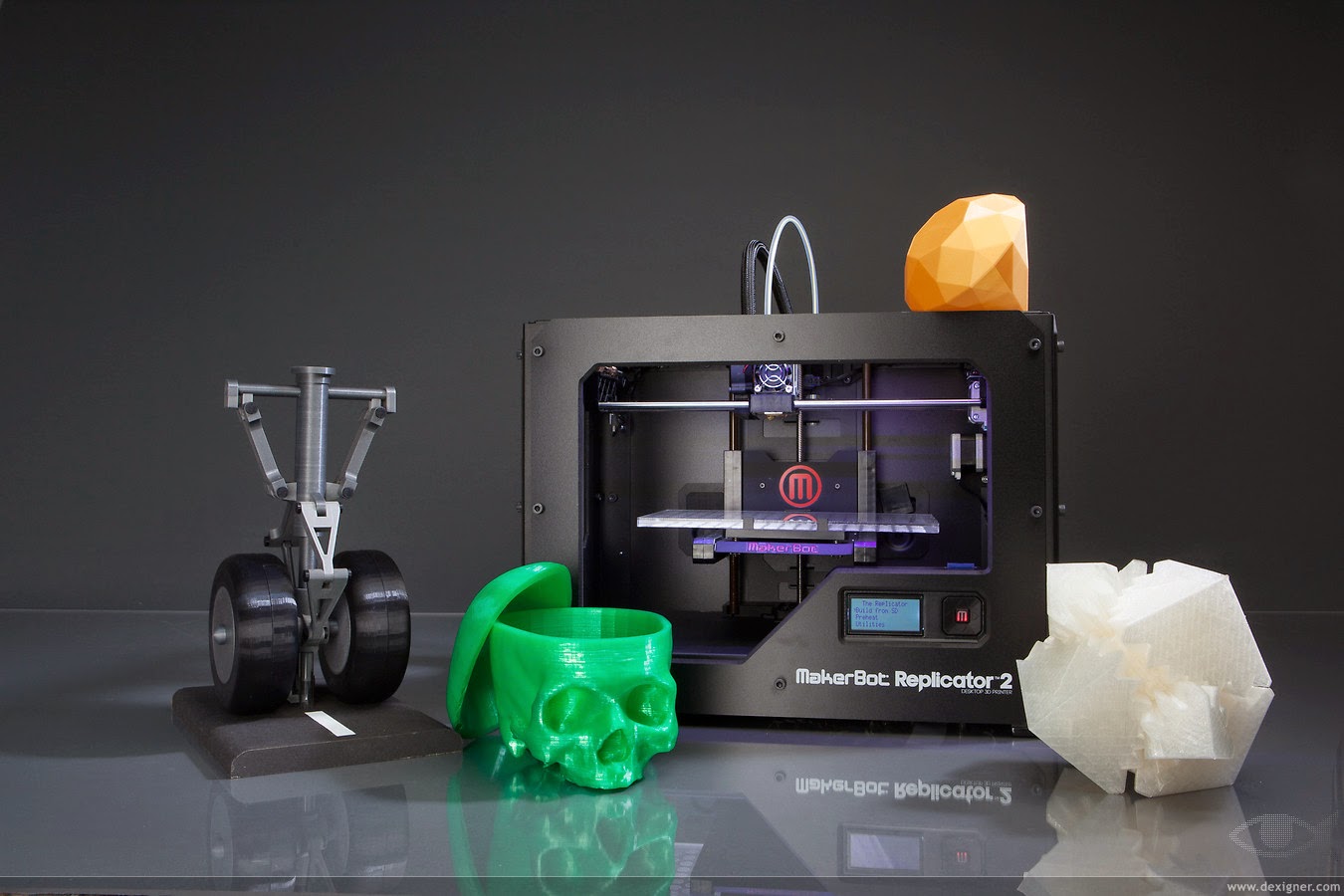

.jpg)
.jpg)






