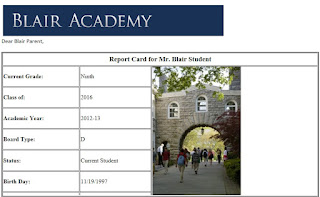With computer media carts being phased out, shelves are being installed in each classroom for audio visual equipment. The goal is to have equipment in place for faculty to show videos in class, to clean up the wiring to make it look more attractive, and to have a simpler setup in place for faculty to use. Work on the wiring to these locations begins next week.
Friday, August 2, 2013
Phasing Out Tower Desktops
The traditional tower desktop computer is quickly becoming a thing of the past. Most users are moving towards laptops and tablets. For those still using desktops, new computers are 'all in one', which means that the computer is integrated into a large, flat screen monitor. Newer computers also tend to use wireless keyboards and mice, greatly reducing the clutter of cables. We purchased our first all in one computers this summer, and expect to completely phase out our existing old tower desktops within the next 3 years.
Macs vs. Windows
The debate between Mac users and Windows users has raged on for decades now. The article linked below frames this debate well. Our goal in the classroom is to try to choose software which will work on both platforms, and to encourage our students to use whichever one they like the most.
Macs vs. Windows
Macs vs. Windows
Bogle Hall Renovations
Work has continued in Bogle Hall throughout the summer. New ceilings, new floors, freshly painted walls, new furniture, the building will have a very different look and feel when the school year starts. In the Technology Office, we are concerned with making sure that projectors, audio-visual systems, computers, and printers are all in place and ready to go.
Video Conferencing
We ran our first event using video conferencing software and hardware this summer. A guest speaker in Massachusetts spoke remotely to a room full of administrators. Technology like this is changing the face of how people communicate and work together across distances. This system used GoToMeeting software. We are looking at how we can use software like this both in the classroom and to provide technical support to Blair users remotely.
Thinking Outside the Box
There are roughly 600 users at Blair Academy during the school year, and most of these connect to the campus network with 1-3 devices (computers, tablets, and smartphones). In addition, the Technology Office provides support for more than 400 school-owned computers. Each year we phase out older equipment and bring in new equipment. There's a good deal of work involved in planning specifications, updating inventories, installing software, and deploying computers. Each summer is invariably marked by the arrival of shipments and boxes of new equipment.
Friday, July 12, 2013
Data Security in the Classroom
We have always been aware of security needs with regards to financial information and information about parents and alumni. But, as technology begins to take center stage in the classroom, we may have to start giving thought to security concerns there as well.
Classroom Media Carts Being Phased Out
For many years, each classroom has had a media cart at the front of the room connected to an overhead projector. These carts usually include a full desktop computer, a sound system control, and a DVD player. Although functional, many teachers were unhappy about the amount of space the carts took up in the front of the room. Others felt that the setup was a little to complicated, and were frustrated when they couldn't get things to run smoothly in the middle of class. Others disliked the bundles of cables which inevitably hung down from such a configuration. We are working now on phasing out these carts. Audio equipment will be shelf mounted along a wall. Teachers will connect to the projectors wirelessly for most applications.
Technology Asset Management
A significant amount of time each year goes into keeping track of things and planning ahead. The technology office manages a large number desktops, laptops, wireless access points, network switches, printers, projectors, servers, computer accounts, information systems, sound systems and wiring needs across campus. After attending a focus group on this topic at the edAccess conference this summer, we are completely revamping how we do things. We are integrating our traditional inventory lists with our budgeting and purchase planning documents. Tearing apart existing processes is a lot of work now, but when we are done we will be able to produce project lists, purchasing lists, and communicate with users about future plans much more efficiently.
Projector Upgrades
All of the Blair classrooms have ceiling mounted digital projectors, which support wireless connections from faculty laptops with touchscreen capabilities. This summer we are completing the task of standardizing the hardware to a single platform. Software is available for faculty and students to connect to the projectors using a variety of devices including Windows laptops, Mac laptops, iPads, iPhones, and Android phones
Landline Phones on the Decline
Once upon a time, every boarding student, faculty member, and office member had a school phone. Day students were asked to dial into a switchboard to check voicemail messages. At its peak, the Blair PBX supported over 600 campus telephones. Now we are steadily phasing out traditional telephones, and most students and faculty rely on mobile smartphones. This culture is a good fit for the Blair mobile website, www.blair.edu/mobile, from which directories and daily schedules are readily available.
Friday, June 28, 2013
Technology Office Paperless Initiative
We have just finishing scanning all the paper files in the Technology Office into PDF format, and reorganizing all of our online files. We are remapping how we manage information to reduce the use of paper, and to allow us to access all our information even when we are not physically in the office.
Bogle Renovations
Extensive renovations are underway in Bogle Hall. Ceilings panels have been removed, furniture has been moved, projectors have been covered with plastic, and computers and printers have been relocated. Classrooms will look and feel very different when students return in the fall.
Cable Management
We are working on using the space in the Technology Office more efficiently. This week we sorted all of the cables in the office. We are thinking critically about what we really need to have available on a regular basis for purposes of technical support, and how we can find what we need quickly when we actually need it.
Wednesday, June 26, 2013
Using the Internet in 1981
This news article about using online software was televised before any of our current students were born. We've come a long way!
http://www.wimp.com/theinternet/
http://www.wimp.com/theinternet/
Thursday, June 20, 2013
EdAccess Technology Conference
I joined technology directors from around 35 private schools at the Taft School in Connecticut for the annual edAccess conference. Schools included K-12 day schools, boarding schools, and a few small college campuses. A few notes about trends occurring throughout the private school industry and where Blair is positioned in these trends:
Academic
Trends continue in
the direction of online learning, flipped classrooms, and increased video
content in classes. Teachers are developing classes which are
'room independent', and which heavily utilize wireless and mobile devices. This
trend is evolving in our own classrooms, and we will be providing further support
for teachers building an online presence for their classes.
Many schools are
actively decreasing physical textbooks, and some are eliminating them
altogether. Teachers are using online
resources and building their own materials online. Lightening the book bag load makes it easier
for students who are carrying tablets and laptops. Many of our teachers are already no longer using
textbooks, and we will be actively promoting this goal this year.
Most of our peer
schools already have technology staff member dedicated to working with faculty
to use technology in the classroom. This person usually pays a key role in
facilitating staff training as well. Technology staff play an increasing role
in working with users, rather than with only the nuts and bolts of technical
systems. We will be hiring an Instructional
Technologist this summer. We did a
training session for members of the Admission Office this year, and are looking
at methods of offering more training opportunities for both faculty and staff.
There is a continued
trend towards Bring Your Own Device (BYOD) programs. Schools are talking actively about
strategies for transitioning in this direction. We
launched a BYOD program last year. We
are continuing to think about how we can make our classrooms more laptop friendly
and how we can help faculty better utilize student laptops.
Schools are
continuing to look at using cloud software in the classrooms which can operate
independently of the type of devices used by the students. There is a sense that this is still an
emerging technology, and that such software is becoming increasingly available
in different disciplines. We launched Google Apps for Education 2
years ago. Google Docs has been largely
successful in the English and History Departments for paper writing. We are still looking for the best cloud
solutions in other disciplines.
The general trend
continues to be away from Smartboard technology towards wireless
projectors. Some newer projectors
utilize interactive software. We have wireless projectors in every
classroom. We are still debugging
issues with streaming audio wirelessly.
We are also working to further simplify the use of audio/visual
equipment in classrooms.
Operational
Schools are generally
moving away from running their own email systems to using cloud based email
systems. We phased out our Microsoft Exchange server and moved to Google Apps
for Education 3-4 years ago.
Most peer schools
have phased out traditional PBX-based phone systems in favor of computer-based
Voice Over Internet Protocol (VOIP) systems.
There is also a movement to combine school bell systems and emergency
notifications into the phone system.
This usually involves networked digital phones in classrooms and dormitory
areas which have built-in visual displays and speakers. Hosted (cloud) phone solutions are just
emerging on the market. We are still running a traditional PBX. We have already implemented most of the
wiring and network switch infrastructure which would be needed for a VOIP
system. We will begin evaluating VOIP
systems this year.
Schools comparable to
Blair are now typically bringing in 100Mb or more of bandwidth. We are
bringing in 75Mb. We have not yet seen
performance issues related to this. Our
infrastructure will support up to 100Mb, and we may make the next upgrade this
year.
Schools are
increasingly concerned with improving their processes for gathering information
electronically from parents and students, particularly contact information such
as email addresses and cell phone numbers.
We made significant strides in
this direction this year with the deployment of online enrollment, and
automated updates to the website directories.
Schools are looking
at strategies for improving technology skills among their faculty and
staff. Most schools have an annual
process of establishing goals and reviewing to measure the success rate of
achieving those goals. We have a goal statement process for our
faculty, though it is not necessarily technology-based. This year the department chairs agreed on a
standard set of technology skills for faculty which we will be working on this
year.
Many schools are
evaluating and adopting cloud based solutions for network resources which have
traditionally been housed on-site. There is a sense that many network devices
now require less support. We are in a long-term process of
consolidating servers, moving servers off-campus, and phasing servers out
altogether. We are also continuing to phase out servers in favor of simpler,
network plug and play appliances.
Some schools are
studying printer usage patterns to try to optimize efficiency, save costs, and
reduce paper use. Some schools are also
adopting strategies to reduce the things which need to be printed in the first
place. We pushed hard this year to
reduce paper mailings to parents. With our move to cloud software, we have
also reduced the need for printing paper in classes. We have not yet undertaken an campus-wide
initiative in this direction.
Some technology
departments have adopted systems for integrating their asset management (inventory),
their purchase planning, their annual budgeting, and how they communicate with
users about timelines for hardware replacement. We are
going to be working on adopting such a system this year.
Wednesday, June 19, 2013
Electronic Report Cards
Report cards were emailed to parents for the first time after final exams this year. This is part of a long term process of reducing physical paper mailings, as well as a faster and more efficient process for getting grades out to parents.
The End of Computer Labs at Blair
Work has begun dismantling the remaining four computer labs. These labs are located in the ground floors of the Timken Library and Bogle Hall. The focus now is on making all classrooms as laptop friendly as possible.
Internet Use When School Ends
Not surprisingly, the amount of traffic through the Blair internet drops precipitously in the weeks after students leave the campus for the summer. Note the downward slope as students transitioned out in the week from graduation to the end of the exam period.
Tuesday, June 11, 2013
Technology Office Mission
The
Technology Office’s mission at Blair Academy is to:
•Ensure
that technology resources are reliable and easy to access.
•Provide
support for all areas of technology in operations, academics, and residential
living.
•Promote
and advance the effective use of technology by faculty, staff, and students.
Subscribe to:
Posts (Atom)